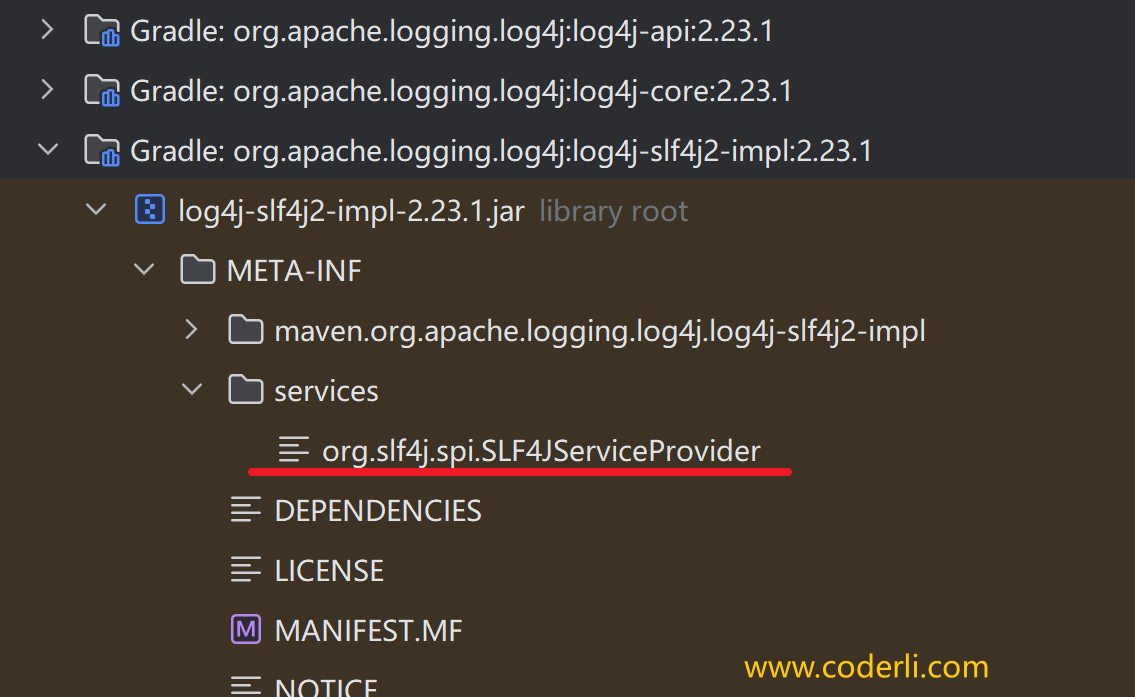一起学Java(13)-[日志篇]教你分析SLF4J和Log4j2源码,掌握SLF4J与Log4j2桥接集成原理
研究完SLF4J和Logback这种无缝集成的方式(一起学Java(12)-[日志篇]教你分析SLF4J源码,掌握SLF4J如何与Logback无缝集成的原理),继续研究Log4j2和SLF4J这种需要桥接集成的方式。
一、桥接包如何与SLF4J集成
我们已经知道SLF4J利用ServiceLoader机制,去寻找和加载SLF4JServiceProvider接口的实现类,而Log4j2原生是没有实现这个接口的,因此需要借助桥接机制,将Log4j2集成到SLF4J中,这个桥接包就是log4j2-slf4j2-provider。
在桥接包中,找到META-INF/services目录,可以看到org.slf4j.spi.SLF4JServiceProvider文件,内容如下:
1
org.apache.logging.slf4j.Log4jLoggerFactory
这就是Log4j2对SLF4JServiceProvider接口的实现。
在实现中,返回了Log4jLoggerFactory,这个类是Log4j2的工厂类,用于创建Logger对象。这个工厂类是桥接包中的类。
二、桥接包如何与Log4j2集成
SLF4J的的LoggerFactory类中,在bind函数中,当获取到SLF4JServiceProvider后,会调用Provider的initialize方法,进行初始化。
1
2
3
4
5
6
7
8
9
10
11
12
13
14
15
16
17
18
19
20
21
22
23
24
25
private final static void bind() {
try {
List<SLF4JServiceProvider> providersList = findServiceProviders();
reportMultipleBindingAmbiguity(providersList);
if (providersList != null && !providersList.isEmpty()) {
PROVIDER = providersList.get(0);
// SLF4JServiceProvider.initialize() is intended to be called here and nowhere else.
PROVIDER.initialize(); // by OneCoder 调用桥接包中Provider的initialize方法初始化
INITIALIZATION_STATE = SUCCESSFUL_INITIALIZATION;
reportActualBinding(providersList);
} else {
INITIALIZATION_STATE = NOP_FALLBACK_INITIALIZATION;
Reporter.warn("No SLF4J providers were found.");
Reporter.warn("Defaulting to no-operation (NOP) logger implementation");
Reporter.warn("See " + NO_PROVIDERS_URL + " for further details.");
Set<URL> staticLoggerBinderPathSet = findPossibleStaticLoggerBinderPathSet();
reportIgnoredStaticLoggerBinders(staticLoggerBinderPathSet);
}
postBindCleanUp();
} catch (Exception e) {
failedBinding(e);
throw new IllegalStateException("Unexpected initialization failure", e);
}
}
Log42j桥接包中,初始化的代码如下:
1
2
3
4
5
public void initialize() {
markerFactory = new Log4jMarkerFactory();
loggerFactory = new Log4jLoggerFactory(markerFactory);
mdcAdapter = new Log4jMDCAdapter();
}
即核心是构造了一个Log4jLoggerFactory对象返回给SLF4J,该类集成自log4j-api包中的AbstractLoggerAdapter抽象类,并实现了SLF4J中的ILoggerFactory接口,用于真正获取Logger实例。这样桥接包已经有呈上启下的关系了。
1
public class Log4jLoggerFactory extends AbstractLoggerAdapter<Logger> implements ILoggerFactory
获取到ILoggerFactory实例后,SLF4J会调用LoggerFactory的getLogger方法,获取到Logger实例。
1
2
3
public Logger getLogger(String name) {
return loggerFactory.getLogger(name);
}
这时便会进入AbstractLoggerAdapter类中的getLogger方法:
1
2
3
4
5
6
7
8
9
10
11
public L getLogger(final String name) {
final LoggerContext context = getContext();
final ConcurrentMap<String, L> loggers = getLoggersInContext(context);
final L logger = loggers.get(name);
if (logger != null) {
return logger;
}
// by OneCoder如果logger不存在,则创建一个新的logger,并将其添加到loggers中
loggers.putIfAbsent(name, newLogger(name, context));
return loggers.get(name);
}
这里的LoggerContext是Log4j2中的概念,表示一个Logger的上下文,用于存储Logger的配置信息和获取Logger实例。桥接包中实现了getContext方法,返回Log4j2中(log4j-api包中)的LoggerContext对象。
1
2
3
4
5
6
7
protected LoggerContext getContext() {
final Class<?> anchor = LogManager.getFactory().isClassLoaderDependent()
? StackLocatorUtil.getCallerClass(Log4jLoggerFactory.class, CALLER_PREDICATE)
: null;
LOGGER.trace("Log4jLoggerFactory.getContext() found anchor {}", anchor);
return anchor == null ? LogManager.getContext(false) : getContext(anchor);
}
获取到LoggerContext后,便可以在LogContext中获取真正的Logger实例,如果是第一次创建logger,从上下文中获取不到logger对象,则会调用newLogger方法,创建一个新的logger,并将其添加到loggers中。newLogger方法的实现在桥接包中。
1
2
3
4
protected Logger newLogger(final String name, final LoggerContext context) {
final String key = Logger.ROOT_LOGGER_NAME.equals(name) ? LogManager.ROOT_LOGGER_NAME : name;
return new Log4jLogger(markerFactory, validateContext(context).getLogger(key), name);
}
LogContext中获取真正logger的代码:
1
2
3
4
5
6
7
8
9
10
11
12
public Logger getLogger(final String name, final MessageFactory messageFactory) {
// Note: This is the only method where we add entries to the 'loggerRegistry' ivar.
Logger logger = loggerRegistry.getLogger(name, messageFactory);
if (logger != null) {
AbstractLogger.checkMessageFactory(logger, messageFactory);
return logger;
}
logger = newInstance(this, name, messageFactory);
loggerRegistry.putIfAbsent(name, messageFactory, logger);
return loggerRegistry.getLogger(name, messageFactory);
}
这里通过LoggerContext的getLogger方法,获取到Log4j2中(log4j-core包中)的Logger对象,然后通过Log4j2中的Logger对象,创建一个Log4jLogger对象,该类是在桥接包中定义的类,因为应用需要返回的是SLF4J中的Logger接口,Log4j2中没有提供原生实现,因此需要在桥接包中包装一层。
1
public class Log4jLogger implements LocationAwareLogger, Serializable
1
public interface LocationAwareLogger extends Logger
1
2
3
4
5
public Log4jLogger(final Log4jMarkerFactory markerFactory, final ExtendedLogger logger, final String name) {
this.markerFactory = markerFactory;
this.logger = logger;
this.name = name;
}
至此,通过桥接层就实现了向上与SLF4J接口层对接,向下包装了Log4j2的Logger对象,用于真正的Log记录。
在Log4jLogger中,日志记录函数中都是使用真正的Logger实例,来执行日志记录。例如:
1
2
3
public void info(final String format, final Object... args) {
logger.logIfEnabled(FQCN, Level.INFO, null, format, args);
}
一张图总结一下桥接包的关系原理:
三、Log4j2原生API用法
作为扩展和对比,试验一下原生使用Log4j2 API的用法。
1
2
3
4
5
6
7
8
9
10
11
12
13
14
15
16
17
18
19
package com.coderli.one.log;
import org.apache.logging.log4j.LogManager;
import org.apache.logging.log4j.Logger;
/**
* 本类用于研究Log4j2原生日志接口使用方式
* @author OneCoder
* @Blog https://www.coderli.com
* @source https://github.com/lihongzheshuai/java-all-in-one
*/
public class Log4jLogMain {
public static void main(String[] args) {
Logger logger = LogManager.getLogger(Log4jLogMain.class);
logger.info("This is a log from log4j-api.");
}
}
即在通过log4j-api包中的LogManager获取到Logger实例进行日志记录。
原生使用log4j-api的代码也已上传至github:https://github.com/lihongzheshuai/java-all-in-one,有兴趣的可以参考。考虑到未来可能使用Logback框架,因此这部分代码放在分支feature-log中。